Step 2 - Creating a project
Creating a project from a template
To create a project, open your terminal app and type:
$ dfx new poll
SDK will create an project from a template in a folder "poll":
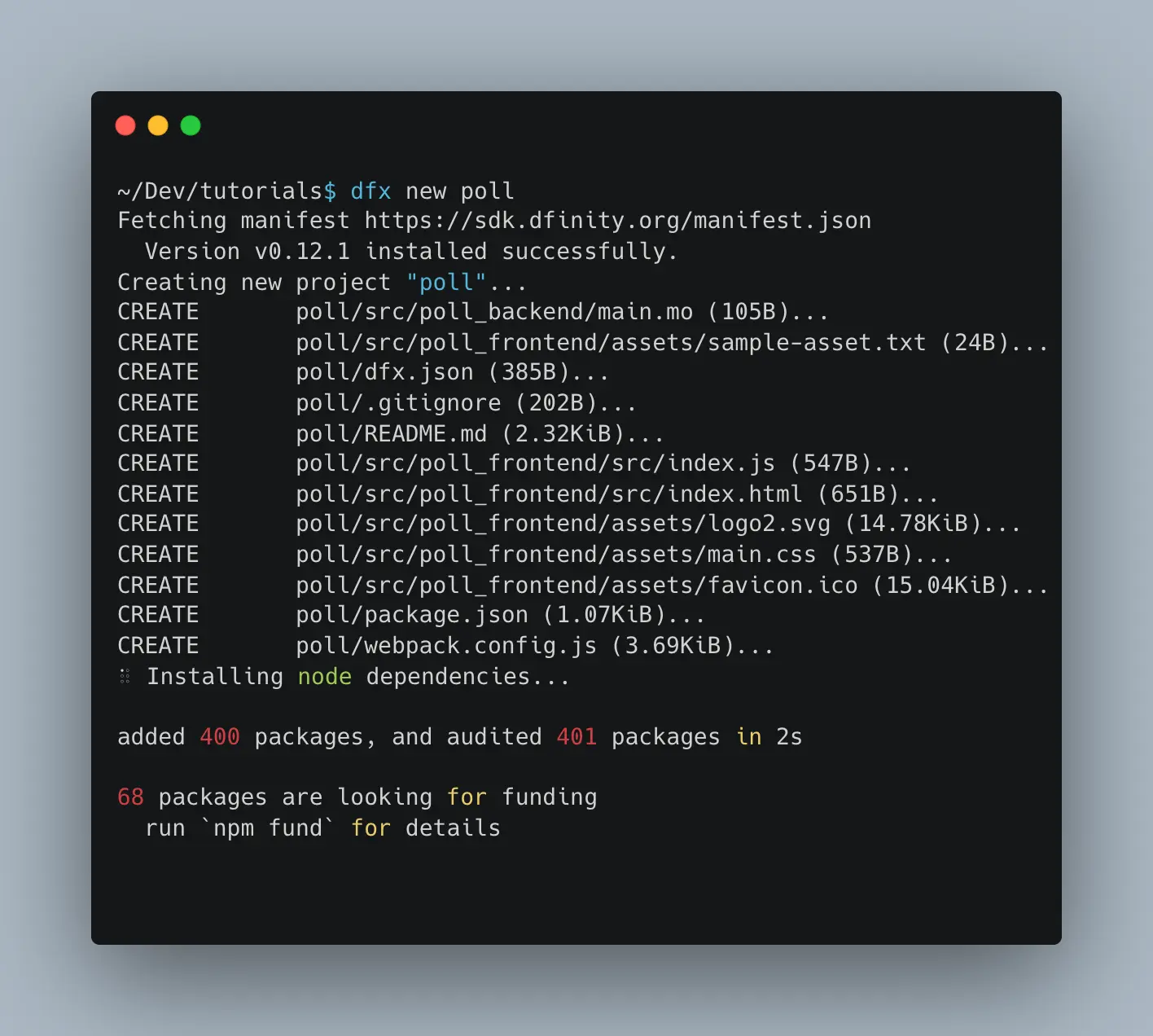
Understanding the project structure
After your app is created you can examine the folder structure:
PROJECT ROOT <-- App main folder
├── README.md
├── dfx.json <-- configuration of your Internet Computer app
├── package-lock.json <-- node.js packages config
├── package.json <-- node.js packages config
├── src
│ ├── poll_backend <-- source code of your backend app
│ │ └── main.mo <-- WE WILL BE WORKING IN THIS FILE!
│ └── poll_frontend <-- source code of your frontend app
│ └── ...
└── webpack.config.js <-- web app bundler config
In this tutorial will be only working in one file main.mo that contains the code of our backend app in programming
language Motoko.